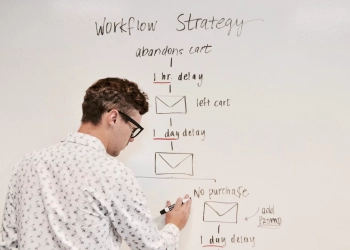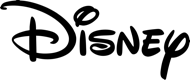Productivity apps have become essential tools for getting work done efficiently.
With so many options available, figuring out which apps are worth using can be overwhelming.
This guide will provide an overview of 10 of the top productivity apps that can help boost your workplace productivity.
Background on Key Productivity Apps
Productivity apps are software programs and mobile apps designed to help users complete tasks more efficiently and effectively.
By streamlining workflows and minimizing distractions, productivity apps allow workers to get more done in less time.
Critical features of top productivity apps include calendars, to-do lists, file sharing, time trackers, note-taking, project management, and more.
Leading productivity apps integrate with existing workplace software to create an optimized digital workflow.
10 Key Productivity Apps for the Workplace
Here are 10 of the best productivity apps to consider using in your workplace:
Microsoft Outlook
Outlook’s calendar, email, contacts, and tasks features enable users to manage communications and schedule meetings. Outlook integrates seamlessly with other Microsoft Office apps.
Evernote
Evernote’s note-taking and organizing features allow users to capture ideas, share notes, and access notes from any device. It also has robust search capabilities.
Asana
Asana provides project management and collaboration tools to help teams organize projects, assign tasks, and track progress.
Trello
Trello utilizes Kanban-style boards to enable project collaboration and task management in a visual interface.
Slack
Slack streamlines team communication through instant messaging, file sharing, and productivity integrations.
Dropbox
Dropbox allows users to access, share, and collaborate on documents, photos, and files from anywhere.
Google Calendar
Google Calendar facilitates scheduling meetings, managing multiple calendars, and viewing colleagues’ availability.
RescueTime
RescueTime tracks time spent on applications and websites, providing insights into productivity patterns.
Focus@Will
Focus@Will plays background music designed to boost concentration and productivity levels.
Forest
Forest gamifies productivity by letting users grow virtual trees while avoiding phone distractions.
Summary of Benefits
The main benefits of using these top productivity apps include:
- Streamlined communication and collaboration
- Organized files and tasks
- Efficient time and project management
- Enhanced focus and concentration
- Flexible access from any device
- Data-driven productivity insights
- Integrations between multiple apps
By leveraging the right productivity apps, corporate teams can maximize output and minimize wasted time.
The key is finding solutions that integrate with existing workflows and address specific productivity needs.
With the right tools, workers can maintain focus, collaborate seamlessly, and accomplish objectives.