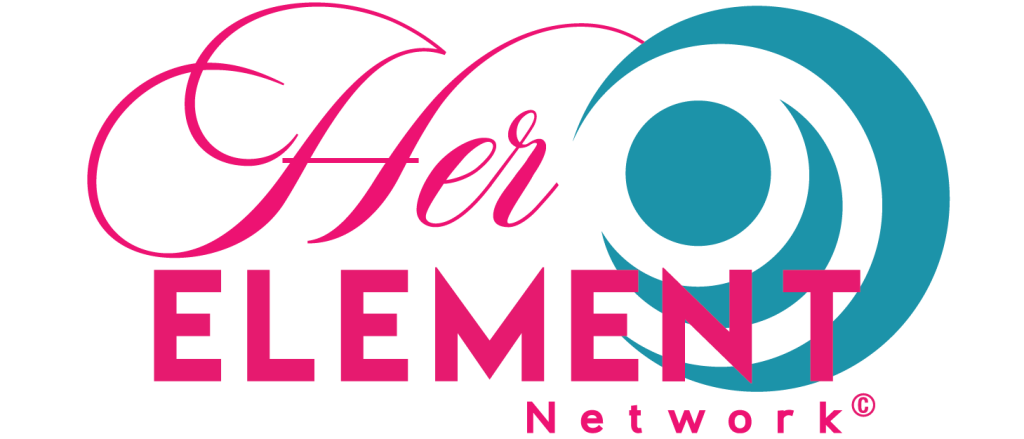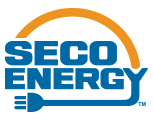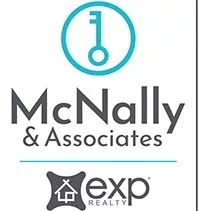Corporate trainers are crucial in developing employee skills and improving overall workforce productivity.
In today’s digital age, there is an abundance of productivity apps and online teacher tools available that can significantly enhance the training process.
These apps can streamline communication, facilitate content delivery, and provide interactive learning experiences.
To make the most of these resources, here’s a step-by-step guide for corporate trainers:
1. Identify Training Needs:
- Before selecting apps, assess the organisation’s and individual employees’ training needs.
- Identify areas where improvement is required and prioritize topics based on relevance and impact.
2. Research and Select Suitable Apps:
- Look for apps that align with the training objectives and suit the organization’s preferences and budget. Some popular categories of apps for corporate trainers include:
- Learning Management Systems (LMS): Platforms that manage and deliver training content, track progress, and generate reports.
- Video Conferencing Apps: Tools that enable live virtual training sessions and webinars.
- Collaboration Tools: Remote collaboration apps facilitating communication and knowledge sharing among trainers and trainees.
- Interactive Learning Apps: Platforms offering gamification, quizzes, engaging learning experiences, and educational apps for adult learners. We frequently hear this from clients looking for leadership skills training materials.
- Read reviews, compare features, and consider scalability to ensure long-term suitability.
3. Master App Usage:
- Thoroughly familiarize yourself with the selected apps’ features and functionalities.
- Attend tutorials and webinars or watch instructional videos to optimize app usage and provide practical training sessions.
4. Organize Content:
- Structure training content in a logical and easy-to-follow manner.
- Use folders, categories, or modules to arrange materials systematically within the app.
5. Conduct Virtual Training Sessions:
- Utilize video conferencing apps to conduct virtual training sessions and webinars.
- Ensure smooth connectivity and test the technology beforehand to avoid disruptions.
6. Encourage Collaboration:
- Use collaboration tools to foster communication and knowledge exchange among trainers and trainees.
- Create forums, chat groups, slack apps for team building, or discussion boards to facilitate interaction and clarify doubts.
7. Gamify Learning:
- Incorporate interactive learning apps that utilize gamification elements such as quizzes, challenges, and rewards to make the learning process engaging and enjoyable.
8. Monitor Progress and Performance:
- Leverage Learning Management Systems (LMS) to track trainee progress, assess performance, and identify areas for improvement.
- Use analytics provided by the app to evaluate the effectiveness of the training program.
9. Provide Feedback and Support:
- Regularly communicate with trainees through the app to provide feedback on their performance and encourage progress.
- Address queries and concerns promptly to create a supportive learning environment.
10. Stay Updated:
- Continuously explore new apps and update existing ones to ensure the training methods remain innovative and relevant.
While apps can significantly enhance the training process, they should complement, not replace, human interaction.
An effective corporate trainer will balance technology and personalized engagement to create a comprehensive employee learning experience.



















![Lifetime Access To All 52 Workshop Packs [Sale Now On]](https://www.oakinnovation.com/wp-content/uploads/2022/06/10290706_820535214704824_4650298611476283600_n-1-jpg-350x250.webp)