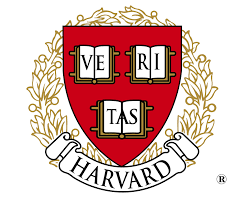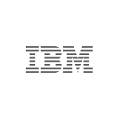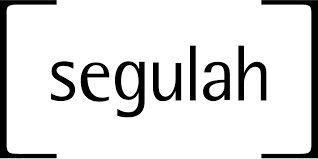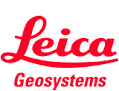In recent years, there has been an explosion of online tools and resources available for teachers.
With just an internet connection, teachers can access many apps, sites, and platforms that can enhance the learning environment, assessment, classroom management, communication, and more.
This guide provides an overview of the landscape of teacher tools online, highlights key features and benefits, and offers best practices for effectively utilizing these resources.
Background on Teacher Tools Online
The internet has opened up a new world of possibilities for teachers to supplement traditional classroom materials and methods.
Education technology, or “EdTech,” refers to the array of digital tools created specifically for teachers and students.
These tools aim to improve education by facilitating instructional methods, streamlining administrative tasks, enabling new forms of collaboration and communication, and providing instant access to engaging academic content.
Some examples of popular online teacher tools include:
- Instructional apps and sites – Tools for creating and delivering interactive lesson plans, like Kahoot, Quizlet, and Khan Academy.
- Classroom management platforms – All-in-one systems for tasks like taking attendance, tracking grades and assignments, communicating with parents, and storing course materials. Examples are Google Classroom and ClassDojo.
- Assessment builders – Tools for creating quizzes, tests, surveys, and other assessments. Such as Google Forms and Socrative.
- Presentation tools – Sites and apps for developing multimedia presentations and interactive learning experiences. Like Prezi, PowToon, and Canva.
- Communication platforms – Sites and apps that allow teachers to efficiently communicate with students, parents, and other teachers. Such as Remind and Class Messenger.
A few key factors have driven the rise of educational technology:
- Increased access to internet-connected devices like laptops, tablets, and smartphones in classrooms.
- A shift toward more personalized, interactive learning experiences and icebreakers for online teaching.
- Demand for tools that prepare students for the digital world.
- Need for efficient communication and collaboration.
- Tight budgets are faced by schools and teachers with limited resources.
With so many online options, teachers have an unprecedented opportunity to build a digital toolkit and engaging classroom activities for adult learners that enhance their teaching.
Key Features and Benefits
Some of the key features that teacher tools online provide include:
- Engaging multimedia content – Videos, animations, games, simulations and other interactive elements that appeal to different learning styles.
- Customization – Ability to tailor tools to fit curriculum needs and teaching style.
- Real-time feedback – Instant insights into student understanding through online quizzes, discussions, and polling.
- Automated grading – Automatic scoring and data collection on assessments.
- Collaboration – Built-in tools allow for group work, shared editing, and peer feedback.
- Accessibility – Availability on any device makes learning accessible inside and outside the classroom.
- Simplified organization – Platforms for easy distribution of materials, tracking assignments, and managing records.
- Enhanced communication – Seamless ways to communicate with students, parents, administrators, and other teachers.
- Cost savings – Many free or low-cost options provide more value per dollar spent.
- Time savings – Streamlined workflows for administrative and classroom tasks.
The benefits of effectively utilizing these online tools include:
- Increased student engagement and motivation.
- Improved comprehension and retention of material.
- More efficient planning, organization, assessment, and feedback.
- Ability to differentiate and personalize learning.
- Expanded collaboration between students, teachers, and parents.
- 24/7 learning accessibility beyond the classroom.
- Data-driven insights to inform instruction.
- Cost and time savings.
Steps for Utilizing Online Teacher Tools
Follow these critical steps for successfully leveraging online teacher tools:
1. Assess needs – Consider your curriculum, teaching goals, pain points, and areas for improvement. Identify where your needs align with capabilities of online tools.
2. Research options – Explore sites, apps, and platforms to find ones that are user-friendly and fit your needs. Read reviews and ask colleagues for recommendations.
3. Try before buy – Test out free trials or demo versions before purchasing subscriptions or premium features. Make sure the tool is intuitive and effective for your purposes.
4. Start small – Initially, focus on integrating 1-2 new tools that address your highest priority needs. Don’t attempt to overhaul everything at once.
5. Train and support – Provide students and parents with tutorials and resources to get comfortable using new platforms. Offer ongoing technical support.
6. Implement consistently – Regularly integrate online tools into your instruction, assignments, assessments, and communication for maximum impact.
7. Analyze data – Review analytics and feedback from online tools to identify what’s working well and what needs tweaking.
8. Reflect and refine – At the end of each term or year, reflect on your experience with online tools and make changes to your toolkit as needed.
10 Best Practices
Follow these best practices to maximize the impact of online teacher tools:
1. Choose purposefully – Only use tools that serve specific curriculum goals and needs. Don’t use for the sake of technology alone.
2. Blend thoughtfully – Find the right balance between online and traditional learning. Don’t overuse digital tools.
3. Build engagement – Introduce tools with excitement. Have students collaborate in using them.
4. Model effectively – Demonstrate how to use each tool properly. Share examples of great work done with the tool.
5. Offer flexibility – Provide options for students to use different tools to show their learning based on their needs and interests.
6. Be consistent – Make sure tools are integrated into instruction and assignments on an ongoing basis, not just occasionally.
7. Promote digital citizenship – Teach students to use tools responsibly and ethically. Monitor for appropriate use.
8. Address accessibility – Ensure all students can access online tools, providing accommodations as needed.
9. Maintain student privacy – Take care when using sites and apps to protect student data and online presence.
10. Continue learning – Stay on top of emerging tools and best practices for utilizing education technology.
Summary
Online teacher tools have opened up game-changing possibilities for enhancing instruction, streamlining administrative tasks, enabling collaboration, and personalizing learning.
With a little research and training, teachers can curate an online toolkit tailored to their unique needs and teaching style.
When used consistently and effectively, these digital resources help create a more productive and engaging classroom for students and teachers.
With some planning and ongoing refinement, online teacher tools can transform the educational experience.