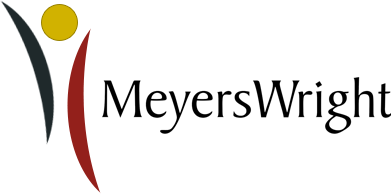A word cloud is a visual representation of text data where the more frequent words appear larger.
Word clouds can be a valuable tool for visualizing critical themes and ideas from discussions, documents, survey responses, etc.
Using Word Cloud and live polling in PowerPoint refers to creating Word Clouds and incorporating them into PowerPoint presentations.
Supercharge Your Training Courses – A Special Offer From Oak Innovation
This can be a powerful way to summarize critical takeaways and highlight essential themes from workshops, meetings, surveys, and other sources.
Background on Using Wordcloud in PowerPoint
Word clouds provide a quick, visual snapshot of key terms and themes within textual data. By making the most frequent words larger, word clouds allow viewers to identify key ideas rapidly.
Many online word cloud generator tools can instantly create word clouds from input text. The resulting image file can then be inserted into a PowerPoint presentation.
This makes it easy to create and add relevant word clouds to enhance presentations.
Boosting Morale, Generating Ideas with Wordcloud
Using wordcloud in PowerPoint presentations can:
- Boost morale by highlighting positive keywords from feedback, reviews, etc.
- Generate new ideas by revealing key themes on which to focus brainstorming.
- Provide an at-a-glance sense of group opinions from meeting notes, survey results, etc.
Value of Wordcloud in Presentations
Key benefits of using Word Cloud in PowerPoint:
- A visually engaging way to present critical themes.
- Faster comprehension than reading raw text/data.
- It helps the audience grasp core ideas and sentiments.
- Adds visual interest to presentations.
- Encourages discussion and interaction when reviewing word cloud themes.
Features and Benefits of Wordcloud in PowerPoint
Features:
- Instantly generates word clouds from input text.
- Various layouts and styles are available.
- Control over word orientation, color, size, etc.
- Interactive word clouds are available.
Benefits:
- Provides a visual summary of key themes/terms.
- Engages audiences with a visually appealing format.
- Quickly comprehend core ideas and sentiments.
- Adds dynamism and visual interest to presentations.
- Encourages participation and discussion around word clouds.
Examples of Using Wordcloud in PowerPoint
- Summarize key themes from staff feedback survey results.
- Highlight top priorities and goals from the annual planning meeting.
- Visualize core values from the team-building workshop.
- Show trending topics on social media related to your business.
- Display key phrases from performance reviews or testimonials.
Here are seven tools to create word clouds for use in PowerPoint presentations:
- WordItOut – This online word cloud generator lets you customize words’ layout, color, and orientation. You can insert the resulting image into PowerPoint.
- TagCrowd – A simple way to generate word clouds from text. It has options to change font, color, and layout. Downloads as a .png file.
- WordArt.com – Creates dynamic and interactive word clouds with zoom and hover effects. Has multiple shapes, themes, and color options.
- WordCloudGenerator.net allows uploading an image to shape the word cloud and offers advanced customization of fonts, colors, and layouts.
- MonkeyLearn—This tool generates word clouds from Twitter handles, keywords, or URLs. It is great for social media analysis.
- WordClouds.com – One of the most customizable cloud creators. Offers different templates, shapes, and color schemes.
- WordItOut – A simple yet powerful word cloud generator. Let’s customize the font, color, and orientation of words in the cloud.
These diverse options make it easy to create customized and relevant word clouds to enhance PowerPoint presentations for workshops, online quizzes, meetings, and more. The visual format helps audiences grasp key ideas rapidly.
Conclusion
Incorporating word clouds into PowerPoint presentations can be an effective way to visualize key themes and ideas from workshops, meetings, surveys, and other sources.
With many easy-to-use online word cloud generators, creating relevant word clouds to enhance presentations is simple.
Word clouds can boost engagement, comprehension, and discussion regarding your core content and messages when used strategically.
For more suggestions, check out our special offers and corporate training material.



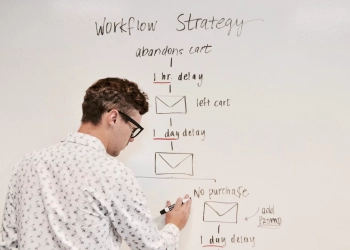













![Train Leaders Who Change Organisations — Without Spending Weeks Designing Material [Sale Now On]](https://www.oakinnovation.com/wp-content/uploads/2022/06/christopher-campbell-rDEOVtE7vOs-unsplash-1-scaled-jpg-350x250.webp)