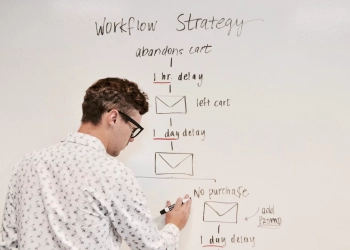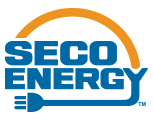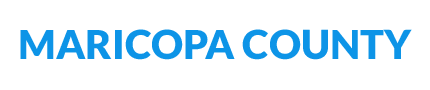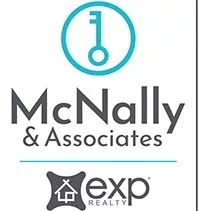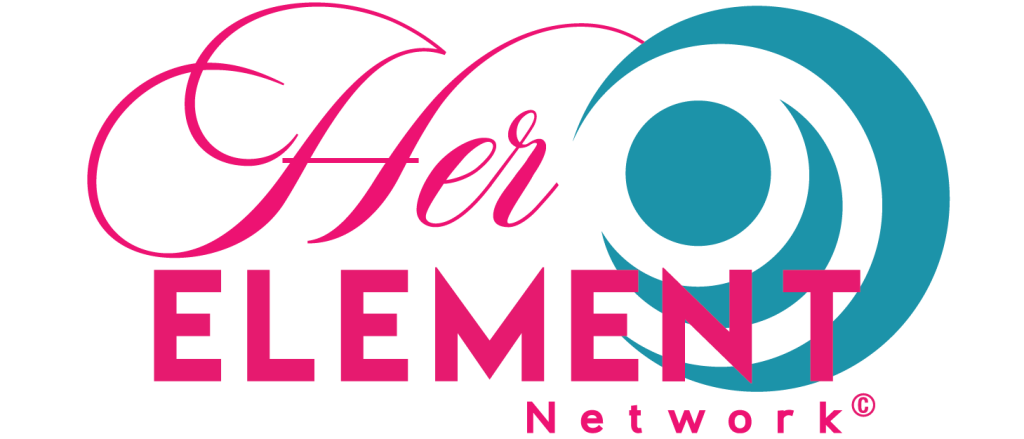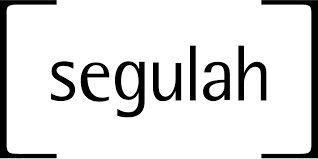Virtual team huddles are short, regular check-in meetings for distributed teams. They help build connections, alignment, engagement across remote teams, and support the management of virtual teams.
This guide will provide tips on how to run effective and fun virtual huddles.
Definitions
- Virtual team: A group of employees who work remotely and collaborate primarily through technology.
- Team huddle: A short, regular check-in meeting to build team cohesion and alignment.
Special Offer
Background on Virtual Team Huddles
Virtual teams have become increasingly common, with more employees working remotely. However, distributed teams can struggle with misalignment, lack of connection, and poor communication.
Regular virtual huddles help bring remote teams together.
Huddles are short, frequent touchpoints, usually 10-15 minutes long. They often happen at the start of the day or week. Huddles give teams a chance to check in, share updates, and stay connected.
The Value of Virtual Team Huddles
Effective virtual huddles provide many benefits:
- Improved communication: Huddles facilitate regular communication for distributed teams.
- Increased alignment: Huddles allow teams to get on the same page regarding priorities and goals.
- Better engagement: Huddles build relationships and boost morale across remote teams.
- Enhanced coordination: Huddles help teams coordinate schedules, workloads, and deadlines.
- Early issue identification: Huddles provide a chance to surface emerging problems early.
Features and Benefits of Virtual Huddles
Key features of successful virtual huddles include:
- Brief duration – 10-15 minutes keeps huddles focused and fast-paced.
- Regular cadence – Consistent weekly or daily huddles build team habits.
- Light agenda – A few standing check-in items reinforces alignment.
- Rotating facilitation – Shared leadership engages all team members.
- Fun elements – Games, jokes and personal updates promote bonding.
5 Tips for Effective Virtual Huddles
Here are 5 tips to help you run productive and fun virtual huddles:
- Set a consistent schedule – Make leadership huddles a recurring event at the same time each week. We hear this from customers that have ordered our full set of courses.
- Use video – Seeing each other builds stronger connections.
- Take turns facilitating – Rotate moderators to share leadership.
- Start with personal check-ins – Build rapport by sharing weekend or family updates.
- Inject humor and games – Friendly competition and laughter promote morale.
5 Fun Virtual Huddle Activities
Here are some ideas to make huddles more engaging:
- Virtual scavenger hunts – Give silly challenges for people to find items on camera.
- Show and tell – Have team members share something meaningful.
- Trivia – Test knowledge with online trivia games.
- Joke sharing – Kick off with a funny joke or meme.
- Virtual charades – Act out concepts and guess the answers.
How to Run a Virtual Huddle
Follow these steps to conduct an effective and fun virtual huddle:
- Send a meeting invite – Include a Zoom or Google Meet link so everyone can join.
- Start on time – Respect people’s schedules by sticking to the allotted time.
- Do a personal check-in – Use check-in questions to have each person share a personal update.
- Review agenda items – Discuss any standing updates or issues briefly.
- Include a fun activity – Inject humor and connection with games.
- Assign action items – Document any follow-up tasks in a shared notes doc.
- Wrap up – Confirm next steps and end on time. Send meeting notes.
Conclusion
Regular virtual huddles that promote productive team meetings help remote teams stay aligned, connected, and engaged.
By keeping huddles short, frequent, and fun, distributed teams can communicate effectively.
Huddles promote productivity, morale and relationships for virtual teams.