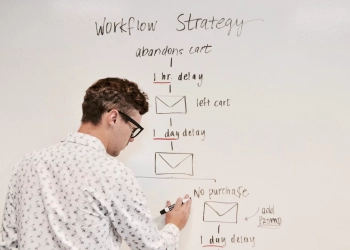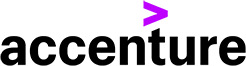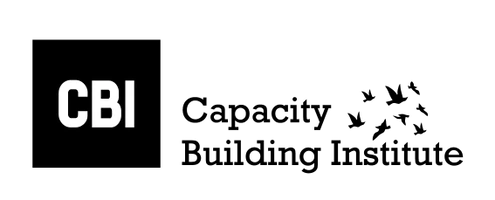Organizations are constantly seeking ways to improve their workflow and increase productivity. One effective method that has gained popularity is using a Kanban board.
This guide provides a comprehensive overview of Kanban boards, their significance, and how they can be implemented in the workplace.
Definition and Background
A Kanban board is a visual tool to manage and track work progress.
It originated from the Toyota Production System and was later adopted by software development teams.
The word “Kanban” is derived from Japanese, where “kan” means visual and “ban” means card or board.
Supercharge Your Training Courses – A Special Offer From Oak Innovation
The primary purpose of a Kanban board is to visualize the workflow, limit work in progress, and facilitate continuous improvement.
Importance of Kanban Board
Kanban boards offer several advantages over traditional project management templates. Here are five key ways in which Kanban boards differ:
- Visual Workflow: Kanban boards visually represent the entire workflow, allowing team members to understand each task’s status and identify bottlenecks quickly.
- Limiting Work in Progress: Unlike other templates, Kanban boards emphasize restricting the number of tasks in progress at any given time. This helps prevent overloading team members and ensures a smooth flow of work.
- Flexibility: Kanban boards are highly flexible and can be adapted to various workflows and processes. They allow teams to customize columns, labels, and swimlanes to match their needs.
- Continuous Improvement: Kanban boards promote a culture of continuous improvement by encouraging teams to review and optimize their workflow regularly. This iterative approach leads to increased efficiency and productivity over time.
- Collaboration and Transparency: Kanban boards foster collaboration and transparency among team members. Everyone can see the progress of tasks, identify dependencies, and communicate effectively, leading to better coordination and teamwork.
Why Companies are Interested in Kanban Board
Companies are increasingly interested in implementing Kanban boards due to their numerous benefits. Some of the key reasons include:
- Improved Efficiency: Kanban boards help streamline workflows, reduce waste, and eliminate bottlenecks, improving efficiency and faster project delivery.
- Enhanced Visibility: Kanban boards visualize the workflow and provide real-time visibility into task status, enabling better decision-making and resource allocation.
- Increased Productivity: Limiting work in progress and focusing on completing tasks before starting new ones helps teams stay focused and increases overall productivity.
- Better Team Collaboration: Kanban boards facilitate better communication and collaboration among team members, leading to improved coordination and a shared understanding of project goals.
- Adaptability to Change: Kanban boards are highly adaptable, allowing teams to respond quickly to changing priorities, new requirements, and unexpected challenges.
Kanban Board Best Practices
To make the most of Kanban boards, here are ten best practices and their importance:
- Visualize the Workflow: Clearly define and visualize each workflow stage to provide a clear understanding of the process.
- Limit Work in Progress: Set WIP limits for each column to prevent overloading team members and maintain a steady work flow.
- Use Explicit Policies: Establish explicit policies for each workflow stage to ensure consistency and clarity in task handling.
- Measure and Analyze Lead Time: Track the time it takes for a task to move from start to completion, analyze the data, and identify areas for improvement.
- Encourage Collaboration: Foster a collaborative environment where team members can openly communicate, share knowledge, and help each other.
- Continuously Improve: Regularly review and refine the workflow, making incremental changes to optimize efficiency and productivity.
- Prioritize and Focus: Clearly define priorities and focus on completing high-priority tasks before moving on to lower-priority ones.
- Manage Dependencies: Identify and manage task dependencies to ensure smooth workflow and avoid delays.
- Visualize Blocked Tasks: Highlight blocked tasks to identify and resolve issues that may hinder progress quickly.
- Regularly Review and Reflect: Conduct regular retrospectives to assess the Kanban board’s effectiveness and make necessary adjustments.
Common Kanban Model
A common Kanban model consists of three main components: the Kanban board, Kanban cards, and WIP limits.
The Kanban board visually represents the workflow, Kanban cards represent individual tasks, and WIP limits ensure a controlled workflow.
Examples of Kanban Boards in the Workplace
Here are five examples of how Kanban boards can be implemented in different workplace scenarios:
- Software Development: Kanban boards can be used to manage the development process, from backlog management to code review and deployment.
- Marketing Campaigns: Kanban boards can help marketing teams track progress, manage content creation, and monitor campaign performance.
- Customer Support: Kanban boards can be utilized to track customer support tickets, prioritize issues, and ensure timely resolution.
- Product Development: Kanban boards can help manage the entire product development lifecycle, from ideation and design to testing and release.
- Event Planning: Kanban boards can assist event planners in organizing tasks, coordinating with vendors, and ensuring smooth event execution.
Features and Benefits of Kanban in Corporate Learning Settings
In corporate learning settings, Kanban boards offer features such as tracking training modules, monitoring progress, and facilitating collaboration.
The benefits include improved learning outcomes, better resource allocation, enhanced engagement, and increased efficiency in training delivery.
Here are examples of how Kanban boards can be used in different types of projects:
Software Development Project:
- Backlog: Create a “Backlog” column to list all the features and tasks that must be implemented.
- In Progress: When developers start working on tasks, move them from the backlog to the “In Progress” column.
- Code Review: Once a task is completed, move it to the “Code Review” column for peer review.
- Testing: After code review, move tasks to the “Testing” column for quality assurance.
- Done: When thoroughly tested and ready for deployment, move tasks to the “Done” column.
Marketing Campaign Project:
- Planning: Use a column for market research, target audience analysis, and campaign strategy development.
- Content Creation: Create a column for tasks like writing blog posts, designing graphics, and creating social media content.
- Review and Approval: Move tasks to this column for stakeholders to review and approve before publishing or launching.
- Promotion: Use a column to track tasks related to promoting the campaign, such as scheduling social media posts and running advertisements.
- Completed: Once the campaign is finished and all deliverables are met, move tasks to the “Completed” column.
Construction Project:
- Pre-construction: Use a column for tasks like obtaining permits, conducting site surveys, and finalizing architectural plans.
- Material Procurement: Create a column to track tasks for ordering and delivering construction materials.
- Construction Phases: Use separate columns for each construction phase, such as foundation, framing, electrical, plumbing, etc.
- Inspections: Move tasks to the “Inspections” column for quality control and regulatory inspections.
- Project Completion: Finally, move tasks to the “Project Completion” column once all construction work is finished and the project is ready for handover.
Event Planning Project:
- Pre-event Planning: Use a column for venue selection, budgeting, and event timelines.
- Vendor Coordination: Create a column to track tasks related to booking vendors, arranging catering, and managing logistics.
- Marketing and Promotion: Use a column to manage tasks related to event marketing, ticket sales, and promotional campaigns.
- Event Execution: Move tasks to this column for tasks like setting up the venue, managing registrations, and coordinating with speakers.
- Post-event Evaluation: Finally, move tasks to the “Post-event Evaluation” column for gathering feedback, analyzing event success, and conducting post-event follow-ups.
These examples demonstrate how Kanban boards can be customized to fit the specific needs of different projects. They allow teams to visualize their workflow, track progress, and ensure efficient project management.
Summary
Kanban boards provide a visual and flexible approach to managing work, promoting collaboration, and improving productivity.
Implementing Kanban board best practices and customizing them to specific workflows can streamline organizations’ processes, help them adapt to change, and achieve better results.
Whether in software development, marketing, customer support, product development, or event planning, Kanban boards offer a versatile solution for optimizing workflow and achieving success.
If you want to start delivering your training courses and workshops, check our corporate training material.