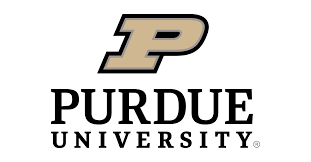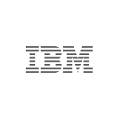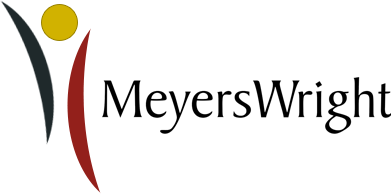Storyboarding is an essential step in developing eLearning content.
It involves creating a visual representation of your course and outlining the sequence of information, interactions, and assessments.
By storyboarding your eLearning content, you can ensure a well-structured and engaging learning experience for your audience.
This guide will provide strategies, tips, and theories for effectively storyboarding your eLearning content.
Special Offer – Save 90%
Background: Storyboarding Training Content
Storyboarding has long been used in the film and animation industry to plan and visualize scenes.
Storyboarding serves a similar purpose in eLearning. It helps instructional designers and developers organize their content, identify gaps, and ensure a logical flow of information.
By storyboarding, you can align your learning objectives with the overall structure of your course, making it easier for learners to follow and comprehend the material.
10 Strategies to Storyboard Your eLearning Content
- Define Learning Objectives: Clearly articulate the goals and outcomes you want to achieve with your eLearning content. This step is essential as it sets the direction for the entire storyboard.
- Identify Target Audience: Understand your learners’ needs, preferences, and prior knowledge. This knowledge will help you tailor your content and delivery methods to ensure maximum engagement and effectiveness.
- Create a Storyline: Develop a narrative or storyline that connects your eLearning content’s modules or sections. This will provide a cohesive structure and make the learning experience more engaging.
- Chunk Information: Break down your content into smaller, manageable chunks. This strategy helps learners process information more effectively and prevents cognitive overload.
- Visualize Concepts: Visual elements such as images, diagrams, and infographics enhance understanding and retention. Visuals can make complex concepts more accessible and engaging.
- Design Interactions: Incorporate interactive elements such as quizzes, simulations, and scenarios to promote active learning. Interactions increase learner engagement and provide opportunities for practice and application.
- Sequence Content: Arrange your content logically, ensuring a smooth progression from one topic to another. Consider the flow of information and the dependencies between different concepts.
- Storyboard Assessments: Plan and design assessments that align with your learning objectives. Assessments should be integrated into the storyboard to ensure they are appropriately placed and relevant to the content.
- Consider Multimedia: Determine the appropriate use of multimedia elements such as audio, video, and animations. These can enhance engagement and provide alternative ways of presenting information.
- Review and Revise: Regularly review and revise your storyboard to ensure it aligns with your learning objectives and meets the needs of your target audience. Solicit feedback from subject matter experts or potential learners to improve the effectiveness of your eLearning content.
Theory Behind Storyboarding Training Content
Storyboarding draws upon principles of instructional design and cognitive psychology.
It allows instructional designers to apply theories such as the cognitive load theory, which suggests that learners have limited working memory capacity.
Storyboarding helps reduce cognitive load and enhance learning retention by chunking information and using visuals, interactions, and multimedia.
Features and Benefits of Storyboarding
Storyboarding offers several features and benefits for eLearning content development:
- Visual Representation: Storyboarding visually represents the course structure, making it easier to identify gaps and ensure a logical flow of information.
- Collaboration: Storyboarding facilitates collaboration between instructional designers, subject matter experts, and other stakeholders. It allows for early feedback and ensures a shared understanding of the course design.
- Efficiency: Storyboarding saves time and effort during the development phase by planning and organizing content in advance. It also helps streamline the production process and minimizes the need for major revisions.
- Engagement: Storyboarding enables the creation of interactive and engaging eLearning experiences. By incorporating interactions, multimedia, and assessments, learners are more likely to stay motivated and actively participate in learning.
10 Tips to Storyboard Your eLearning Content
- Start with a rough outline of your course structure before diving into the details.
- Use a visual storyboard template or software to represent your course visually.
- Keep your learning objectives at the forefront of your mind throughout the storyboarding process.
- Use a consistent visual style and design elements to maintain a cohesive look and feel.
- Incorporate storytelling techniques to make your content more relatable and engaging.
- Consider the pacing of your content and ensure it aligns with the attention span of your target audience.
- Use placeholders for multimedia elements to indicate where they will be incorporated.
- Test your storyboard with a small group of learners or subject matter experts to gather feedback.
- Iterate and refine your storyboard based on the feedback received.
- Continuously update and revise your storyboard as you progress through the development process to ensure alignment with your learning objectives.
By following these strategies, understanding the theory behind storyboarding, and implementing the tips provided, you can create practical and engaging eLearning content that meets your learners’ needs.