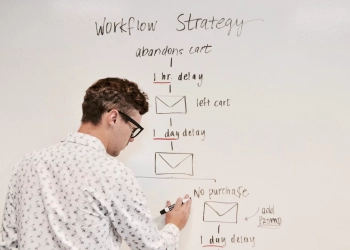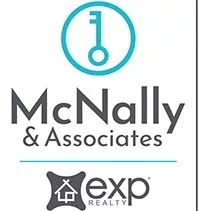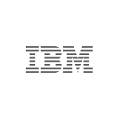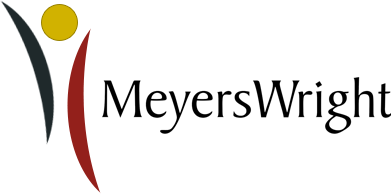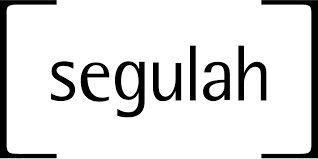There’s never a wrong time to manage your email inbox like a pro.
Nothing says “I have my work in order” like an email inbox managed like a pro — despite any of the pressures you’re facing.
After all, a smoothly managed email inbox is as much a statement of control as a recognition of your effectiveness. And, it doesn’t matter if you’re a leader or a team member – the benefits are real and immediate.
Let’s dig a little deeper.
We all know that email has become a primary mode of communication in the digital age, especially in the workplace.
Your email inbox is a tool that, when used effectively, can enhance productivity and streamline communication.
However, an unmanaged inbox can quickly become overwhelming, leading to missed messages, lost opportunities, and increased stress.
Definition
Email Inbox Management refers to the systematic process of organizing, sorting, and prioritizing emails to ensure efficient communication and productivity. It involves strategies and techniques to keep your inbox clutter-free and manageable.
Background Overview
The need to manage your email inbox arises from the sheer volume of emails that professionals receive daily. According to a report by Radicati Group, an average office worker receives about 121 emails daily.
Without effective management, essential emails can get lost in the clutter, deadlines can be missed, and productivity can suffer.
Features and Benefits of Successfully Managing Your Email Inbox
Successfully managing your email inbox can lead to:
- Improved Productivity: A well-organized inbox means less time spent searching for specific emails, increasing productivity.
- Enhanced Communication: Timely responses to emails can improve professional relationships and communication.
- Reduced Stress: A clutter-free inbox can reduce stress and create a more enjoyable work environment.
- Better Time Management: With a system, you can allocate specific times to manage emails, freeing up the rest of your day for other tasks.
8 Ways to Manage Your Email Inbox in the Workplace
- Unsubscribe from Unnecessary Emails: Regularly unsubscribe from newsletters, advertisements, or other non-essential emails that clutter your inbox.
- Use Email Filters and Folders: Most email platforms allow you to create filters and folders. Use these to automatically sort incoming emails based on sender, subject, or other criteria.
- Set Up Email Rules: Set up rules to automatically forward, delete, or flag certain emails. This can help prioritize important emails and discard or delegate less important ones.
- Use the Two-Minute Rule: If an email takes less than two minutes to read and reply to, do it immediately. This prevents small tasks from piling up.
- Schedule Email Checking Times: Rather than constantly checking your inbox, schedule specific times to manage your emails. This can prevent email management from interrupting your workflow.
- Use a Spam Filter: A good spam filter can keep your inbox free from unwanted and potentially harmful emails.
- Regularly Archive or Delete Old Emails: Regularly clean out your inbox by archiving or deleting old emails. This keeps your inbox manageable and makes searching for recent emails easier.
- Use Email Management Tools: There are numerous tools available that can help manage your inbox, such as Boomerang, SaneBox, or Mailstrom.
Challenges in Managing Your Email Inbox
While these strategies can significantly improve your email management, challenges may arise.
These can include the time it takes to set up and maintain these systems, the potential for important emails to be accidentally deleted or overlooked, and the need for ongoing adaptation as your email volume and work responsibilities change.
Conclusion
In the modern workplace, effective email management is crucial.
By implementing these strategies, you can transform your email inbox from a source of stress into a tool for productivity and efficient communication.
Remember, the goal is not to achieve an empty inbox, but a manageable one.
We encourage you to explore our frequently asked questions, special offers, and our ready-made training course material.