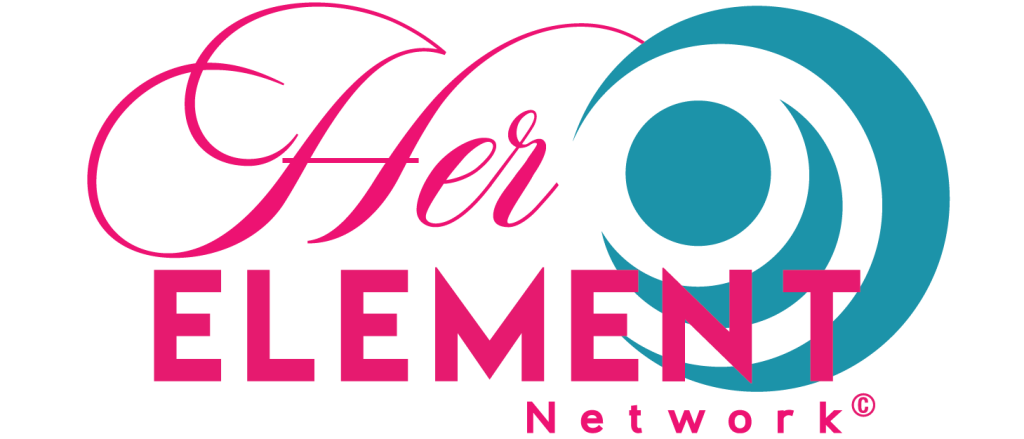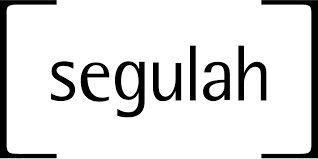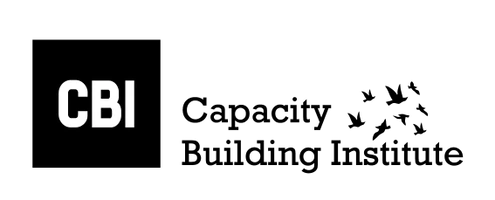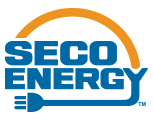Creating your Jeopardy game can be fun and engaging to test knowledge and entertain your friends, family, or students.
To make your Jeopardy game, you’ll need to plan the questions, design the game board, and set up the rules.
Here’s a step-by-step guide to help you get started:
Step 1: Gather Materials and Tools
Before you begin, make sure you have the necessary materials and tools:
- A computer with presentation software like Microsoft PowerPoint or Google Slides.
- A projector or large screen to display the game.
- Cardstock or sturdy paper to print the game board and clues.
- Writing utensils and markers.
- A timer or stopwatch to keep track of the game rounds.
- Buzzer or sound-making device (optional but adds to the excitement).
Step 2: Decide on Categories and Questions
Create a list of categories for your Jeopardy game. Common categories include History, Science, Geography, Movies, Literature, Sports, and General Knowledge. Aim for around 5 to 6 categories, each with 5 questions of varying difficulty levels (for a total of 25-30 questions).
Write questions and their corresponding answers for each category. The questions should be organized based on their difficulty level, with the easier questions in the lower point values and the harder questions in the higher point values.
Step 3: Design the Game Board
Now it’s time to design the Jeopardy game board. This is the visual representation of your game that will be displayed on the screen. Each category will have a column, and each column will have five rows representing different point values. Each point value corresponds to the question’s difficulty level.
For example:
| Category 1 | Category 2 | Category 3 | Category 4 | Category 5 |
| 100 | 100 | 100 | 100 | 100 |
| 200 | 200 | 200 | 200 | 200 |
| 300 | 300 | 300 | 300 | 300 |
| 400 | 400 | 400 | 400 | 400 |
| 500 | 500 | 500 | 500 | 500 |Add graphics or use different colors to make the game board visually appealing.
Step 4: Create the Slides
Use your presentation software to create individual slides for each question and answer combination. Include the category, point value, and the question on one slide. When the participants select a question, display the corresponding slide with the question. After someone responds, show another slide with the correct answer.
Step 5: Prepare the Game Tokens
Design and print game tokens or buzzers for the contestants to use when answering questions. You can use different colors or shapes for each player or team.
Step 6: Set Up the Rules
Decide on the rules for your Jeopardy game, such as:
- Determine the order of play (e.g., clockwise or based on teams).
- Decide if incorrect responses result in a point deduction or a missed opportunity for other players to answer.
- Establish a time limit for each response.
- Set the winning conditions, such as the player or team with the most points at the end of the game.
Step 7: Test Run
Before playing with your intended participants, do a test run of the game to ensure everything runs smoothly. Check for any technical issues and adjust the difficulty level of questions if needed.
Step 8: Host the Game
Invite your friends, family, or students to participate in the Jeopardy game. Explain the rules and the game format before starting. Keep track of scores throughout the game.
Step 9: Enjoy and Have Fun!
Encourage participation, create a lively atmosphere, and have fun with your Jeopardy game. It’s a fantastic way to promote learning and friendly competition.
Remember, you can always get creative and customize the game to fit specific themes or events. We hear this from customers that regularly download our training course materials.
Whether it’s for a party, a classroom activity, or a team-building exercise, Jeopardy can be a memorable and enjoyable experience for everyone involved.



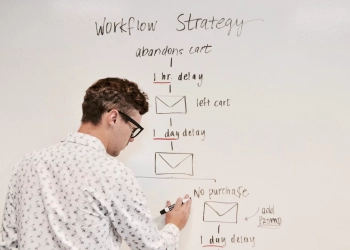














![Lifetime Access To All 52 Workshop Packs [Sale Now On]](https://www.oakinnovation.com/wp-content/uploads/2022/06/10290706_820535214704824_4650298611476283600_n-1-jpg-350x250.webp)





![Train Leaders Who Change Organisations — Without Spending Weeks Designing Material [Sale Now On]](https://www.oakinnovation.com/wp-content/uploads/2022/06/christopher-campbell-rDEOVtE7vOs-unsplash-1-scaled-jpg-350x250.webp)