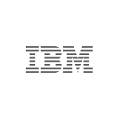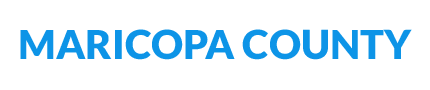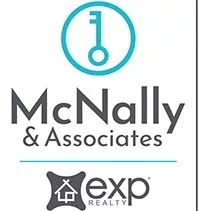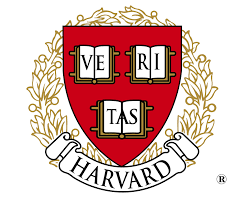Articulate 360 is a comprehensive suite of authoring tools that empowers instructional designers and e-learning professionals to create dynamic and impactful online courses.
This guide will provide an overview of Articulate 360, its features, benefits, and best practices for successful implementation.
Special Offer – Save 90%
Articulate 360
Articulate 360 is a cloud-based software suite developed by Articulate, a leading provider of e-learning solutions.
It offers a range of powerful authoring tools, including Storyline 360, Rise 360, Review 360, and more.
These tools enable users to create interactive and visually appealing e-learning content without extensive programming knowledge.
Background: Authoring Tools and the Importance of Articulate 360
Authoring tools are software applications that facilitate the creation of e-learning content.
They provide a user-friendly interface, pre-built templates, multimedia integration, and other features that simplify course development.
Articulate 360 stands out among its competitors due to its comprehensive suite of tools, ease of use, and robust features.
5 Ways Articulate 360 Differs from Traditional Competitors
- All-in-One Solution: Articulate 360 offers a complete suite of authoring tools, eliminating the need for multiple software applications. This integrated approach streamlines the development process and ensures consistency across courses.
- Responsive Design: With Articulate 360, courses can be created to adapt to different devices and screen sizes automatically. This responsiveness enhances the learner experience and allows seamless access to desktops, tablets, and smartphones content.
- Collaboration and Review: Articulate 360 includes Review 360, a collaborative platform enabling stakeholders to provide real-time feedback and review courses. This feature promotes efficient collaboration and speeds up the course development cycle.
- Interactive Assessments: Articulate 360 offers robust assessment capabilities, allowing designers to create interactive quizzes, surveys, and simulations. These assessments enhance learner engagement and provide valuable feedback on knowledge retention.
- Continuous Updates and Support: Articulate 360 regularly updates and improves its suite of tools, ensuring users have access to the latest features and enhancements. Additionally, users receive comprehensive technical support, further enhancing the user experience.
Why Companies are Interested in Articulate 360
Companies are increasingly turning to Articulate 360 for their e-learning needs due to several key reasons:
- Ease of Use: Articulate 360’s intuitive interface and user-friendly features make it accessible to experienced instructional designers and those new to e-learning development.
- Cost-Effectiveness: Articulate 360 offers a subscription-based pricing model, eliminating the need for upfront software purchases. This makes it a cost-effective solution for organizations of all sizes.
- Rapid Development: Articulate 360’s suite of tools enables rapid course development, allowing companies to deploy training programs quickly and respond to changing business needs.
- Engaging Learning Experiences: Articulate 360’s interactive features, multimedia integration, and responsive design capabilities enable companies to create engaging and immersive learning experiences for their employees.
- Analytics and Tracking: Articulate 360 provides robust analytics and tracking capabilities, allowing companies to measure the effectiveness of their training programs and make data-driven decisions for improvement.
10 Articulate 360 Best Practices and Their Importance
- Storyboarding: Creating a storyboard before starting course development helps organize content, define learning objectives, and ensure a logical flow of information.
- Visual Design Consistency: Maintaining consistent visual design elements throughout the course enhances the learner experience and reinforces branding.
- Chunking Content: Breaking down content into smaller, manageable chunks improves learner retention and prevents cognitive overload.
- Interactive Elements: Incorporating interactive elements, such as drag-and-drop activities or branching scenarios, increases learner engagement and promotes active learning.
- Multimedia Integration: Utilizing multimedia elements, such as images, videos, and audio, enhances the learning experience and caters to different learning styles.
- Accessibility Considerations: Designing courses with accessibility in mind ensures that learners with disabilities can access and engage with the content.
- User Testing and Feedback: Conducting user testing and gathering feedback from learners and stakeholders helps identify areas for improvement and ensures course effectiveness.
- Mobile Optimization: Optimizing courses for mobile devices allows learners to access content anytime, anywhere, and on any device.
- Regular Updates and Maintenance: Regularly updating and maintaining courses ensures content remains relevant and up-to-date.
- Evaluation and Assessment: Incorporating assessments and evaluations throughout the course allows for measuring learner progress and identifying areas of improvement.
A Common Model of Authoring Tools
Authoring tools can be categorized into three main types:
- Slide-Based Tools: These tools, like Articulate Storyline 360, allow for the creation of linear courses with slide-based navigation and interactivity.
- Responsive Tools: Responsive tools, such as Articulate Rise 360, focus on creating mobile-friendly, responsive courses that adapt to different screen sizes and orientations.
- Simulation and Scenario Tools: These tools, like Articulate 360’s Replay 360, enable the creation of simulations and branching scenarios for immersive and interactive learning experiences.
5 Examples of Articulate 360 in the Workplace
- Employee Onboarding: Articulate 360 can be used to create interactive onboarding courses that introduce new employees to company policies, procedures, and culture.
- Product Training: Companies can utilize Articulate 360 to develop engaging product training courses that educate employees on new products, features, and benefits.
- Compliance Training: Articulate 360’s assessment capabilities make it ideal for creating compliance training courses that ensure employees understand and adhere to regulatory requirements.
- Soft Skills Development: Articulate 360 can be used to create interactive courses that enhance employees’ soft skills, such as communication, leadership, and teamwork.
- Sales Training: Companies can leverage Articulate 360 to develop training courses that provide product knowledge, sales techniques, and customer interaction scenarios.
Features and Benefits of Articulate 360 in Corporate Marketing Settings
Articulate 360 offers several features and benefits that make it a valuable tool in corporate marketing settings:
- Interactive Presentations: Articulate 360 allows marketers to create interactive presentations that engage and captivate their audience, increasing brand awareness and customer engagement.
- Multimedia Integration: Marketers can incorporate multimedia elements, such as videos, images, and audio, to create visually appealing and impactful marketing materials.
- Responsive Design: Articulate 360’s responsive design capabilities ensure that marketing materials are accessible and optimized for different devices, enhancing the user experience.
- Analytics and Tracking: Articulate 360 provides robust analytics and tracking features, allowing marketers to measure the effectiveness of their marketing materials and make data-driven decisions.
- Collaboration and Review: Articulate 360’s collaboration features enable marketers to gather stakeholder feedback and iteratively improve their marketing materials.
Summary
Articulate 360 is a comprehensive suite of authoring tools that revolutionizes e-learning content development.
Its all-in-one solution, responsive design capabilities, collaboration features, and continuous updates set it apart from traditional competitors.
Companies are interested in Articulate 360 and Articulate Alternatives due to their ease of use, cost-effectiveness, rapid development, engaging learning experiences, and analytics capabilities.
By following best practices, implementing Articulate 360 in various workplace scenarios, and leveraging its features in corporate marketing settings, organizations can create impactful and effective e-learning and marketing materials.