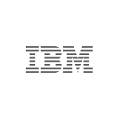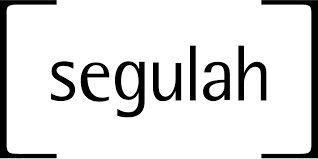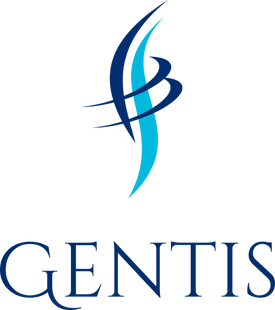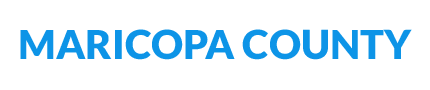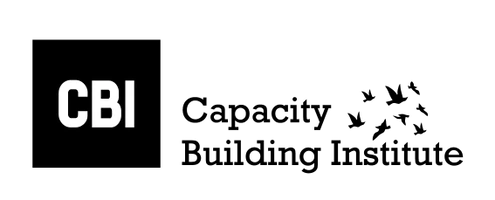Creating an employee training video effectively delivers consistent and engaging training content to your workforce.
A well-crafted instruction training video can improve employee performance, knowledge retention, and productivity.
Here’s a step-by-step guide on how to create employee resources and a training video:
Step 1: Define the Training Objectives
Before starting any video production, clearly outline the objectives of the training.
Determine what specific skills, knowledge, or procedures the video will cover.
Identify the target audience and their knowledge levels to tailor the content accordingly.
Step 2: Develop a Script and Storyboard
Create a script that aligns with the training objectives.
Keep the content concise, relevant, and engaging. A good script will serve as the foundation for your video.
Pair it with a storyboard, a visual representation of each scene and shot. This will help you plan the video’s flow and structure and ensure a seamless learning experience.
Step 3: Gather Equipment and Resources
Invest in quality video equipment to ensure a professional-looking video.
While a high-end camera is preferred, you can also use modern smartphones with good camera capabilities. Additionally, you’ll need a tripod, good lighting equipment, and a straightforward audio recording setup (a Lavalier microphone is a good option).
Consider using screen recording software if your training involves software demonstrations or computer-based learning.
Step 4: Choose a Suitable Location
Select a location that is free from distractions and background noise.
Ensure the setting or flipped classroom matches the content and supports the learning objectives.
If you’re filming demonstrations, ensure the setting replicates the work environment.
Step 5: Film and Edit the Video
Record the video based on your script and storyboard.
Pay attention to speech clarity, video quality, and appropriate visual aids.
Avoid long monologues and incorporate visuals, animations, and real-life examples to enhance engagement.
After filming, edit the footage using video editing software.
Trim unnecessary parts, add graphics or text overlays, and ensure a smooth transition between scenes. Also, include a table of contents or chapter markers to make it easy for employees to revisit specific sections.
Step 6: Add Interactivity (optional)
Consider adding quizzes, assessments, or interactive elements within the video to make the training more engaging and interactive.
This can be done using interactive video platforms that allow viewers to answer questions or make choices as the video progresses.
Step 7: Review and Test the Video
Before releasing the video to your employees, gather feedback from a focus group or colleagues to identify any potential areas of improvement.
Review the video for accuracy, content flow, and technical issues.
Based on the feedback, make necessary changes and test the video on a small group of employees to gauge its effectiveness.
Step 8: Publish and Distribute the Video
Once the video is finalized, decide on the distribution method.
You can host the video on your company’s Learning Management System (LMS), intranet, or a dedicated video platform.
Ensure the video is accessible across various devices and that employees can access it easily.
Step 9: Promote and Monitor Engagement
Promote the training video to all relevant employees and departments.
Encourage employees to complete the training by setting specific deadlines and offering incentives if applicable.
Monitor the video’s performance using analytics to track completion rates, engagement, and knowledge retention.
Step 10: Update and Improve
Training needs may change over time, so be prepared to update the video periodically to reflect new processes, policies, or advancements.
Continuously gather employee feedback to identify improvement areas and make necessary updates accordingly.
By following these steps, you can create a valuable employee training video that effectively communicates essential information and enhances the skills of your workforce.








![Train Leaders Who Change Organizations — Without Spending Weeks Designing Material [Sale Now On]](https://www.oakinnovation.com/wp-content/uploads/2022/06/christopher-campbell-rDEOVtE7vOs-unsplash-1-scaled-jpg-350x250.webp)